Let’s face it. Traditional loan signing is a headache. If the parties are signing in person, financial consumers have to take off work to come into the branch. Fax signature is vulnerable to terms being edited by one party, and physically sending forms really racks up the postage costs. eSign from CDP Document Workflow Solutions is the future of document signature.
eSign generates an audit page, including detailed information on the signers.
Build forms that customers and members can fill out and sign electronically. Easily open new accounts and update consumer contact info with eSign.
In addition to providing ongoing support, CDP offers free beginner and advanced eSign training webinars weekly.
Unlike paper, electronic documents are sealed after signing. They are impossible to alter in any way.
eSign enables banks and credits unions to associate a pin number with each loan document.
No need to send duplicates or triplicates to multiple signers or resend for them to complete missed fields.
eSign ensures that every field is populated and allows all signers to execute the document on their screen, on their schedule.
Stop wasting time coordinating schedules with signers.
Make toggling between your document management system and a third-party electronic signature app ancient history.
If our solution meets the rigorous standards of an industry as compliance-driven as financial services, then you can be confident eSign is ideal for any business contract.
CDP is a document workflow solutions company dedicated to community and regional credit unions and banks.

© Copyright 2018 CDP, Inc. All Rights Reserved.