[Infographic] Digital Transformation for Credit Unions
Read More
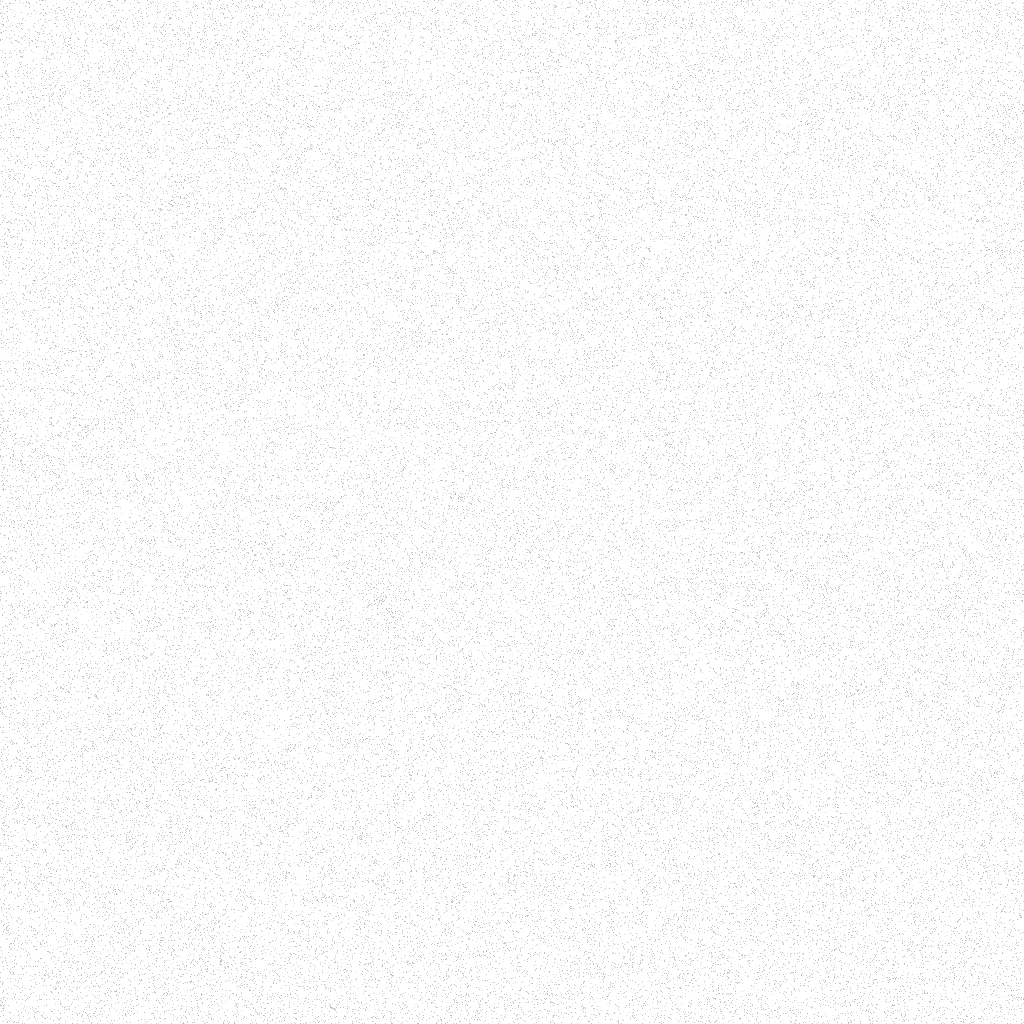

When it comes to instituting changes that affect the way we do work, one philosophy reigns supreme: keep it simple. Staff and stakeholders at all levels tend to thrive when work processes are easy to understand and scalable. However, for banks, credit unions, government offices, and other institutions that manage thousands of documents, finding a digital solution that blends simplicity with flexibility can be tricky.
It’s time to ditch the endless PDF files and find a system that helps you collect accurate information from clients, customers, or members with just a few clicks. Enter: Webforms.
Broadly speaking, a web form, or an HTML form, is a place where users can enter data into predefined fields–like text boxes or dropdowns–and provide information that’s then sent to a server for processing.
When we talk about “webforms,” though, we’re specifically referring to the Webforms platform, which allows organizations to quickly and easily create, edit, and monitor electronic forms.
You’re probably already familiar with some type of web form, even if you didn’t realize that’s what it was! They’re common on e-commerce websites where customer shipping, payment, and contact information are often collected and used in operations.
But retail isn’t the only industry that can benefit from the power of electronic forms; if you have customers or clients that fill out paperwork, you can use a tool like Webforms to save time.
Even if you have limited front-facing interactions with customers, providing access to digital forms when needed can easily reduce the volume of in-person visits and overhead costs.
It also gives your team a break from endless stacks of documents to verify, upload, and file. Considering that the average employee spends something like two hours a day or more just looking for the documents or information they need to do their job, a solution like Webforms couldn’t be more crucial!
There are endless examples of how you can use a web form to collect and store information for your organization, including those below:
A web form you see at checkout while shopping online will probably work very differently than, say, a digital form version of a checking account application.
CDP’s Webforms are built to support banks, credit unions, government offices, and similar organizations that manage large amounts of contracts, applications, and other documents. Build web forms using templates or existing documents, edit them as needed, and send them out. It’s that simple!
Depending on your needs, Webforms can also be integrated into a larger document creation and management workflow. We make it easy to create digital forms, send them to customers or members, and easily add secure e-signatures or store important information.
Once a user submits a completed form, your program can generate a response that’s displayed for them to review or sign. You can also use Webforms to standardize the next steps users are instructed to take after submitting their information.
Overall, Webforms works just like filling out a physical document: you create fields for users to fill out, they complete them, and they submit the materials back to you. But instead of doing everything in-person, you can conduct the entire process digitally (and then connect it to your document management server).
With all of these details about web forms in mind, you might be thinking, “That sounds an awful lot like a PDF!” And you’re not wrong – digital forms and PDFs are similar in their appearance and user-end functionality, but they’re fundamentally different when it comes to how they collect and store information.
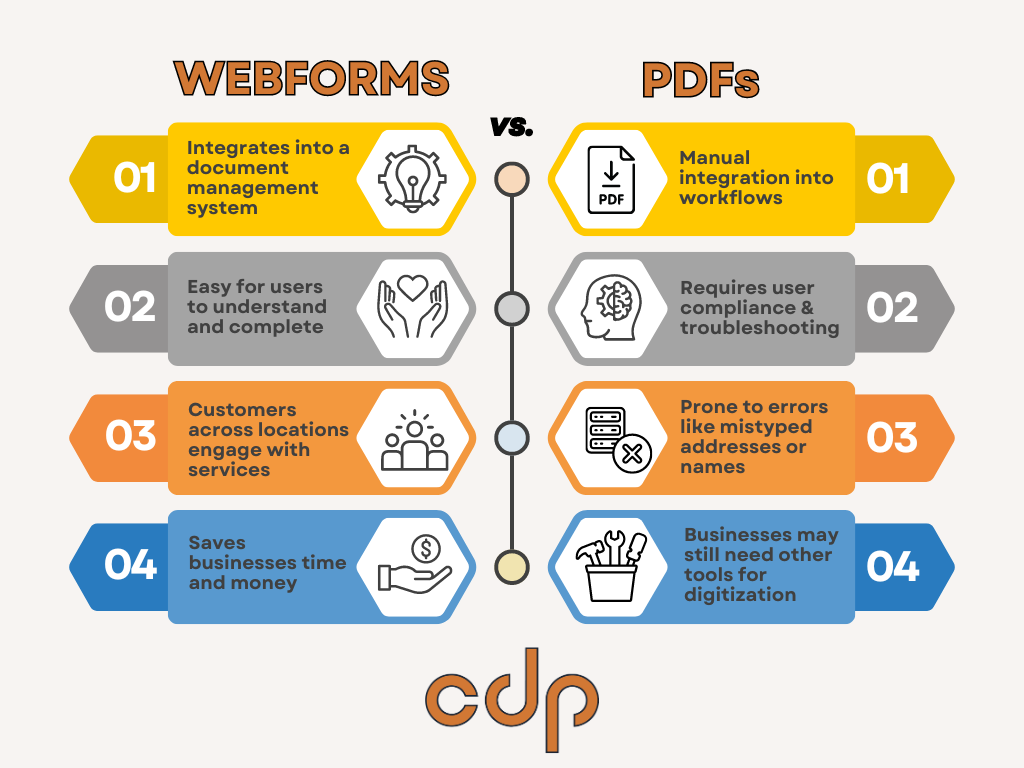
So why is it that using something like Webforms is significantly easier for businesses? PDFs might be a fine solution in the short term, but they’ll quickly become tedious to keep up with as your work expands.
You could certainly create a digital form by scanning or uploading a document and making it into a PDF. Users who receive the PDF file can then download it and edit it within the defined fields to add information. They may even be able to sign the document right there on the PDF.
The problem, though, is that there are far too many places for errors to occur. You may not correctly indicate which fields need to be filled out, or users might miss a few. You might run into typos or errors that slip through the cracks early on but become problematic when it’s time to use the information you’ve gathered. And instructing users on how to fill out these PDF forms can be challenging itself – how will you ensure everyone, across different devices, platforms, and PDF readers, can follow the same steps?
Not to mention that integrating a PDF document into a document management system will likely require at least some manual intervention. Your staff may have to physically upload PDFs, for instance, or copy information written on them to other documents or areas.
So, while creating PDFs is easy and accessible, it’s not necessarily the best way to manage sending and receiving information through digital documents. This is especially true if you’re looking for a solution that will seamlessly blend into a comprehensive document management system.
A web form can do everything a PDF does, but better. When you have access to tools that make creating and sending web forms easy, there are few reasons not to opt for a form over a PDF. It’s faster, easier for your staff, and less likely to cause issues with customers or members down the road.
Plus, a tool like Webforms is scalable; reference past forms, templates, and documents as your work grows to continue to support your needs without switching things up over and over again.
When paired with an e-signature management tool like CDP eSign, Webforms can transform how you do work. It can also revolutionize the way your members or customers interact with your organization.
If you’re ready to make the switch to Webforms and digitize your workflow with tailored software solutions that actually make sense for your individual needs, CDP is here to help.
Our mission is to help you access transformative technological resources that support your growth and make it easy to emerge as a top player in your industry. Contact us today to set up a demo and see how we can create a system that makes your work life easier.